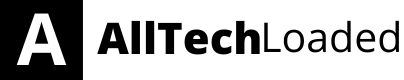Numbers are often irritating after the Gamertag of your Xbox. It doesn’t look fantastic if you created or want a classy Gamertag. So if you want to know more about the numbers after Xbox Gamertag, keep reading below.
So, Is It Possible To Remove Numbers after Your Xbox Gamertag?
No, it is not possible to remove the numbers after your Xbox’s Gamertag. The numbers are there to make any Gamertag unique. If you select a Gamertag that is already taken, these numbers will appear and make your Gamertag Unique. So, the only thing you can do is select a different and unique Gamertag.
You have to choose a Gamertag that is not taken, or you can use other different characters or symbols to make it unique. In this way, the numbers will not appear in your Gamertag.
If you have already created a Gamertag and want to change it, then here’s a guide to change the Xbox Gamertag.
What Are The Numbers After Xbox Gamertag?
Xbox has introduced a new feature regarding Gamertag. Now anyone who wants to make a new account or change their existing Gamertag, then the Xbox will assign some numbers after your tag name.
In simple words, it will add some suffixes with a hashtag at the end of your username.
Why Does Xbox Put Numbers After Gamertag?
The new feature of Xbox adds some numbers at the end of the Gamertag. So, that means if you are making a new account or changing your Gamertag in the existing account, then after picking a username, you will be getting a few numbers at the end.
It’s because many Gamertags are already taken, so it becomes difficult to change or make a Gamertag. With this new feature, you can pick any username with just a few added numbers at the end.
The numbers help to keep the username unique among similar Gamertags. Now two people can have the same username, but still, they will be differently identified due to the unique added numbers at the end.
How To Remove Numbers From Xbox Gamertag?
The numbers added at the end of your username are the unique suffix assigned to you so that you can be identifiable. It is a new feature that allows everyone to pick their preferred username and the end suffixes make them distinctly unique.
Most people don’t like to have numbers added to their usernames, but there are no available settings to remove the numbers. If you want a username without numbers, you have to choose a unique username that is not taken; otherwise, you will be assigned numbers.
So, there are various designs of Xbox available with multiple features. It also identifies everyone in the Xbox world with the help of Gamertag. Anyone can play it despite their age.
Everyone needs a break to freshen up their minds with the busy life. This gaming device might help to have fun for a few hours. But people shouldn’t get addicted to it.
Children and teenagers are the age groups most likely to get addicted, which the parents should take care of. Otherwise, it’s a gaming device for fun and enjoyment.
Features of Xbox One and Xbox 360 Suiting Gamertag
There are several features of the Xbox One and Xbox 360. Some of them are listed below:
Xbox One
- It has a new chat/text feature introduced. That means if someone doesn’t want to talk or doesn’t have a mic, they can communicate through chat with 11 live friends.
- It has a feature where you can preview the games before buying them, so there are no more YouTube videos to make buying decisions.
- You can use your smartphone or tablet as your controller by downloading the Xbox One app. It syncs the device with the console and then can be used as a controller.
Xbox 360
- There are various types of games available. It has an online Xbox Live service that permits the players to compete and access other services.
- A Kinect add-on was released for the console. It is a camera which is placed in front of the television. It can sense anything or anyone in front of it.
- It has a wide price range for devices with various features. A device with a Kinect feature costs more, whereas a normal one without it will cost less. The price varies depending on the features of the device.
Can a Gamertag Start with a Number?
While some users may choose to pick any random Gaertag provided, others may have a more specific choice. For instance, people who are music admirers can attribute the name of their favorite music band to their Gamertag identity.
Likewise, book lovers can be affected by the name of their favorite book or novel while arriving at a Gamertag username. A Gamertag is a unique identifier attributed to each individual. It can consist of numbers, letters, and spaces. Yes, you can have a number at the beginning of the Gamertag with respect to the question.
By default, there are four suffixes in the Gamertag. However, it also depends on the number of gamers who have already chosen that Gamertag. Consider, for instance, a 12 character Gamertag.
Here, the number of suffix digits is limited to 3. Likewise, for an 11 character Gamertag, the number of suffix digits is 4. In a 10 character Gamertag, the number of suffix digits is limited to 5 digits.
Can You Get an Xbox Gamertag without Numbers?
A Gamertag with numbers is a common sight. This is precisely because of the reason that several users may choose to have the same GT. For example, if you choose Max as your Gamertag, it might display some suffix digits.
This is primarily because another user has already taken up that Gamertag. Therefore, the numbers are accorded to each Gamertag to differentiate among such users effectively.
However, some might not choose to have these numbers as their Gamertag. Among the most well-known questions is the doubt of Xbox Live users regarding their Gamertag and whether they can have one without numbers.
Now, is it possible to avail a Gamertag without numbers? Yes, it is possible. However, the only other way to make a Gamertag without the numbers is to make sure you’re making a Gamertag that no one else has.
For example, Killspree or Mindlesskilling can be used as non-number usernames, provided they have no previous users. Thus, to choose a unique Gamertag, you may consider your interests, pick a different language, or use attractive characters.
What’s more, you can also change your existing username with numbers to one without numbers with no difficulty.