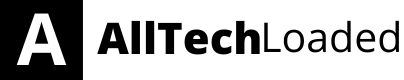Nokia Android phones have been running on stock android since their return to the smartphone market, thanks to HMD Global for not using any ugly custom skin.

Since Nokia phones are on running stock Android, the phones are buggy sometimes but also receive monthly security patches and major software updates from Google.
At times you may face Bluetooth issues on Nokia phones that the Bluetooth turns on again after you manually turn off the Bluetooth. These tips and tricks will help you to solve the Bluetooth issue of your Nokia android phone.
These tips and tricks work for every Nokia Android device running Android 8.0. These guides were performed on Nokia 6 (2017) Android version 9.
Please perform the following steps to solve the Bluetooth problem on your Nokia phone.
Step 1.
Just open your settings app >> Now go to apps and notifications >> Then go to all apps >> On right corner click on the 3 vertical dots >> Now select show system >> search for Bluetooth >> Inside Bluetooth go to storage >> Clear cache >> Now clear data.
Step 2.
Just open your settings app >> Now go to apps and notifications >> Then go to all apps >> On right corner click on the 3 vertical dots >> Now select show system>> Search for Bluetooth share >> Inside Bluetooth go to storage >> Clear cache >> Now clear data.
Step 3.
Just open your settings app >> Now go to apps and notifications >> Then go to all apps >> On right corner click on the 3 vertical dots >> Now select show system >> Click Android System >> Select Force Stop >> Storage >> perform clear cache.
Step 4.
You can also try a force restart your Nokia phone by pressing the volume up key and power key for 20 seconds. this will make your device vibrate and your phone restart.
Step 5.
If you are not performing the force restart method, they try to reboot your device in a safe mode. to do this, press your power button until the restart, power off, or emergency options appear. press the power off option for 10 seconds and release. you will get an option to reboot to safe mode; press ok your device now restarts in safe mode.
These tricks will help you solve Bluetooth issues on your Nokia android phones.
Do comment, like, and share.
Last Verdict
We hope these steps solved your issue with Bluetooth on Nokia phones. If you think you are still facing problems, then please comment below, and we will help you. To get more tips and tricks, stay connected with us.