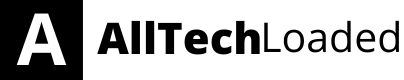Everyone has a craze for Xbox. And all of the users love to use an attractive Gamertag which is fantastic. At the same time, most users fail to do so because of insufficient knowledge about Gamertag.
The following article contains all the information you would like to know about Gamertag, and all of your doubts about it will be cleared here.
What Is Gamertag In Xbox?
In an Xbox, Gamertag is the identity that represents you. It can be anything of your choice, whether your name, the name of your favorite influencer or any other cool random stuff. It gives the user a chance to represent themselves in their unique way.
So, it’s all upon the player in which way he would like to show him to make him different from other players. It’s entirely their choice.
How Does Gamertag Work?
Gamertags performs the work of representing you in front of other users. It is an alter ego of yours. It also enhances the gaming experience. Even when you share something with your friend or any stranger, it helps them identify that it’s you.
Gamertag is also used to track the IP address of any user. But the condition is that you need to know his Gamertag.
So in Xbox, it is like your unique id from which people can find and play with you. You can also search your friend Gamertag inside the search box, and you’ll find them.
Is Gamertag The Same As Username?
For Xbox console users, the username is the same as Gamertag. In the beginning, Gamertags were launched alongside the Xbox network, and they are still in use.
When you are playing online using your Xbox console, your friends or strangers in the game recognize you by your Gamertag, so we can say Gamertag is another name for the username.
How Do I Find My Gamertag on Xbox?
When you go to an Xbox account online at http://account.xbox.com/, on the right side of it you will be able to see a column with two tabs that say profile, click on the tab and there you can see your Gamertag.
What Should My Xbox Gamertag Be?
The perfect way to start our Gamertag should be with our name or a nickname because it’s something that represents you. Let’s take an example of a random name Jarvo.
Your name could be Jarvo69. Apart from numbers, you can also use some characters like @,*,$. But everyone will be able to see your name, so do not share any personal details for personal reasons.
You can also make it fun or a joke, but remember not to use something through which someone might get offended. Never put anything related to religion or beliefs.
For example, you can use the name ‘HahaYouLost‘ or ‘HelloBuddy.’ This increases the opponent’s interest in the game, making it more fun to play with a smart or funny player.
Is It Possible To Get an Xbox Gamertag That Is Taken?
When Sony allowed users to change their PSN IDs, after a few months, its Gamertags option came.
The system of Gamertags provided by Microsoft is similar to systems used on discord, battle.net. If the username you chose is already taken, the Xbox system will automatically generate an id suffix which is of numbers and will add in front of their ID, so it becomes unique.
If you choose a Gamertag that has already been taken, the Xbox system will auto-generate an ID suffix of numbers and add it to the tag to make your Gamertag unique.
For example, if you need your Gamertag like this “Abc21,” but it’s already taken, Microsoft will make it “Abc21#1123” to make it unique.
How Do You Make A Gamertag in Xbox?
You can make a Gamertag by following the steps given below
- The Xbox guide button should be connected to the Xbox live press.
- Go to the “Settings”
- Tab Select “Profile”.
- Select “Edit Profile”.
- Select “Gamertag”.
- When you get to the “change Gamertag ” window, you can choose one from suggestions provided by them or you can make your own.
Also you can’t change your Xbox Gamertag more than once, if you try changing more than once you have to pay for that.
Can You Use Special Characters In Xbox Gamertag?
When making an Xbox Gamertag, you are not allowed to use all the characters; there are some limits to the characters you can use.
There are some character limits too in Xbox Gamertag; it just not only happens with Japanese characters, but it also happens with other characters.
How Do You Get Symbols On Your Gamertag?
You can add symbols to your Gamertag by searching on google, and you can get various websites that provide symbols that you can add to your Gamertag and make it more fantastic.
When someone reads your Gamertag, he will get impressed too.
Here is a website you can use to just copy-paste symbols or emojis.
How Do You Track A Gamertag on Xbox?
You cannot track someone’s Gamertag, but you can use it to track anyone’s IP address if you are aware of their Gamertag.
Through this, you can find the location of the Xbox user easily. But it requires some basic knowledge of social engineering.
How To Recover Old Xbox Gamertag?
To recover your old Xbox account, log in to your Microsoft account; the official link is given below- Sign in to account.microsoft.com > When you fill in your Email ID, you will be asked to fill in the security code that has been sent to you via mail.
When you enter that code, your account will be activated again, your Xbox profile and all the recent games, music, and audio you played will be shown.
How To Find Xbox Gamertag Mail?
First, try to log in with an estimated email that you think is correct. If you successfully sign in, then the email and the password you chose are correct. If it proceeds to choose a Gamertag, it’s not your current Gmail linked to your account.
Try opening the Gmail inbox mails and look for the mails from the Xbox Live. This may help find out the mail that is currently set for your account and is actively receiving the mails.
Summary
Gamertag is an identity that represents you in the game. You can use a perfect Gamertag by starting with your name or nickname and some numbers.
Don’t forget that nothing should be offensive in the name. You can find your email by checking your inbox mails and looking for the mail by Xbox Live.
There are a few restrictions; you cannot use all the characters. For the Xbox users, the username and the Gamertag are the same things.
Sources
https://support.microsoft.com/en-us/windows/what-s-a-gamertag-10782a06-e989-d248-9ba7-9b89499a1120
https://www.quora.com/Can-you-track-an-IP-address-using-only-an-Xbox-Live-Gamertag