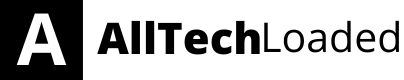Are you trying to install Black Ops 3 or any other games on Xbox, but it keeps saying unable to download the game? If yes, then you’re reading the solution.
Mainly this issue can happen due to various reasons like:
- Bug on Xbox
- Interruption in your Xbox One
- Not enough storage in your device
- Hard Drive issue
- You have a new update on Xbox
- Corrupted Files [games]
- Issues on Microsoft Store
Read below to learn about these causes in detail and how to fix those as well. Let’s start reading.
Why Is Xbox One Not Installing Games?
If you’re getting any installation errors, you might need to restart it once, and by unplugging the power cables, connect the power cable once again and press the power button to turn your Xbox ON.
Try reinstalling the game after the Xbox One has restarted and see if the issue persists.
Another reason could be any interruption in your Xbox One may stop installing a game or app of your choice.
It may also stop installing if the system lets a new update install; this can frequently happen, especially if coincidental updates for games or software. Your Xbox one may stop installing if it detects any corrupted files or games.
One thing here you need to understand is Xbox App depends on the Microsoft Store App to run correctly, and if there’s something wrong with the Store app, many apps won’t launch or won’t download in this case, so you can reset the store cache to fix the problem.
Memory or storage limitations can also cause this issue. So if this happens, you may need an external drive for your Xbox One. I’m also using the same.
How Do You Fix the Installation of Black Ops 3 on Xbox One?
The primary issue while installing Black Ops 3 on Xbox One is that the console does not recognize the external hard drive.
The only way to solve this is to disconnect the external Hard disk and install the game, which will also update the game itself.
- Step 1: First of all, cancel the installation.
- Step 2: Then take out the disk and hard reset the console (Plug it back in after about 5 minutes of being unplugged)
- Step 3: Plug in the console back and disconnect from the internet.
- Step 4: Put the disk back and install the game.
- Step 5: Reconnect to the internet and download the updates, if any are available.
How Long does it Take to Install Black Ops 3 on Xbox One?
The installation of any game depends on the speed of the internet; for example: If your Internet connection’s download speed is 10 MB, it may take 10 hours to download the file.
I am attaching a chart that will determine the time per your internet speed. These are steady speeds, but Internet speeds can vary depending on how many people use your service.
| Current download speed | 30-GB file | 40-GB file | 50-GB file | 60-GB file | 70-GB file |
| 2 Mb/s | 33.3 hours | 44.4 hours | 55.6 hours | 66.7 hours | 77.8 hours |
| 5 Mb/s | 13.3 hours | 17.8 hours | 22.2 hours | 26.7 hours | 31.1 hours |
| 10 Mb/s | 6.7 hours | 8.9 hours | 11.1 hours | 13.3hours | 15.6 hours |
| 20 Mb/s | 3.3 hours | 4.4 hours | 5.6 hours | 6.7 hours | 7.8 hours |
| 50 Mb/s | 1.3 hours | 1.8 hours | 2.2 hours | 2.7 hours | 3.1 hours |
| 100 Mb/s | 0.7 hours | 0.9 hours | 1.1 hours | 1.3 hours | 1.6 hours |
| 200 Mb/s | 0.3 hours | 0.4 hours | 0.6 hours | 0.7 hours | 0.8 hours |
Why Does it Keep Saying Installation Stopped?
The most common cause of this installation has stopped during the game’s installation. Your Xbox One will try to download an update for the game.
The Xbox One installation stopped error can also occur when Xbox One suffers some errors, or this service is not running. Other than this, as mentioned above, files or games are getting corrupted.
Signing in with an incorrect Xbox account is another common cause that is often ignored since, as you know, all Xbox games are tied to your Xbox account.
The other reason can be that that will stop Xbox One game installation if your hard drive does not have enough space to install Xbox games.
Note: It is also possible that the out-of-date console can cause problems with the installation of Xbox One.
Here we come to the end of the topic, Hope we answered all the questions, and if you still are facing any issues, comment below.